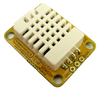For a new way to connect your Arduino board with the outside world, have a look at Breakout. According to the designers it was created to enable designers to ptototype functional web-based interfaces with the physical world. It looks to be a very simple method of controlling your Arduino via the web, and in their words:
The popular platform and the Firmata protocol are leveraged to enable users to access physical input and output purely from javascript. This makes it easy for anyone familiar with javascript and basic web development to explore the possibilities of using physical I/O in their web applications. Furthermore, the Breakout framework includes a growing library of hardware abstractions such as buttons, leds, servo motors, accelerometers, gyros, etc enabling the user to easily interface with a range of sensors and actuators using just a few lines of javascript code.
You can even try it out with just a normal Arduino, USB cable and the Breakout software. On their home page is a simple LED on/off example that demonstrates this clearly. The entire system is relatively simple and offers another method of Arduino interaction.

To download their software and test it for yourself, visit the breakout website. And we're on twitter and Google+, so follow us for news and product updates as well.
So if this sort of project intrigues you and you're new to Arduino, the best way to learn is with out new Experimenter's Kit for Arduino:

The package includes a wide variety of parts, sensors and modules including: a servo motor, lights, buttons, switches, sound, sensors, breadboard, wires and more. Furthermore a Freetronics Eleven Arduino-compatible board is included to make this an extensive hobby experimenter, inventor and starter kit. However we don't leave you alone to figure it all out, included is a great project and instruction booklet, plus access to a supporting web page and software examples. In other words - this is everything you need to get started for a fun range of electronics and Arduino related projects!
So to get started or for more information and to order, check out the product page.