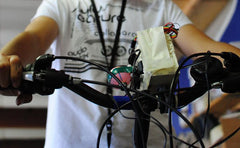Prolific author Simon Monk has described a method to allow a Raspberry Pi computer to control typical hobby servos using an Arduino board. User input is received on the RPi via a python script, and codes sent via serial to the Arduino board. These are then interpreted by the Arduino which then controls the servos in the usual way. A quick demonstration has been made by Simon below:
An interesting and simple demonstration of showing interaction between the two platforms. They complement each other instead of replacing each other. For more information visit Simon's blog. And for more, we're on twitter and Google+, so follow us for news and product updates as well.
Servos? Arduino? Not sure what that's all about - but would like to know? Then the best way to learn is with out new Experimenter's Kit for Arduino:

The package includes a wide variety of parts, sensors and modules including: a servo motor, lights, buttons, switches, sound, sensors, breadboard, wires and more. Furthermore a Freetronics Eleven Arduino-compatible board is included to make this an extensive hobby experimenter, inventor and starter kit. However we don't leave you alone to figure it all out, included is a great project and instruction booklet, plus access to a supporting web page and software examples. In other words - this is everything you need to get started for a fun range of electronics and Arduino related projects!
So to get started or for more information and to order, check out the product page.