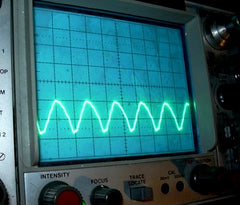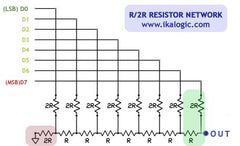Technologist Peter Hardy has once again turned to the Arduino world to control something interesting. In this version he controls some IKEA "Dioder" RGB LED strips with our own LeoStick board. The designers made this almost too easy, as it was a simple job to crack open the control box and connect the LeoStick digital outputs to the three MOSFETS - one for each colour of LED. From then on anything is possible due to the possibilities of Arduino programming.

The hardest part of this project would be navigating through IKEA on the weekend to buy the lights. For more information and code, check out Peter's blog. And we're on twitter and Google+, so follow us for news and product updates as well.

If you're looking to make your own projects that could use different light effects and don't fancy a trip to IKEA, consider the Freetronics RGBLED: module. It includes a bright RGB LED on the top of the board and a WS2801 constant-current, addressable, multi-channel LED driver on the back. This smart module can be daisy-chained, so you can connect a number of these together in a string and drive each of the module colours individually from your microcontroller. For more information and to order, visit the product page.