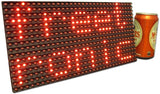Over at the Arduino forum, user _6ix is working on their lightning trigger for a camera to allow for rapid exposure starts - perfect for shooting lightning. The hardware is quite simple - based around an Arduino, it uses a small solar panel to detect the flash and then triggers the camera via an optocoupler and the wired shutter release remote. The results are great - for example:

Although the project is still in development, you can follow along in the Arduino forum from here. And we're on twitter and Google+, so follow us for news and product updates as well.
So if this sort of project intrigues you and you're new to Arduino, the first step is a solid board for your projects - our Freetronics Eleven - the Arduino-Uno compatible with low-profile USB socket, onboard prototyping space and easy to view LEDs: