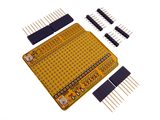The team at the engblaze blog have put together an easy to follow tutorial on how to work with Atmel Studio 6 and our Arduino projects. But why would you want to do this? Although the Arduino IDE makes life very simple, it hides a lot of debugging information and hides a lot of debugging tools. Furthermore, by learning to use Atmel Studio you can gain experience with a more complex IDE that you will need after changing development platforms to raw AVR. The tutorial takes you through all stages, including the compiler, linker and flashing the board with the compiled code.

To get started click here for the tutorial. And we're on twitter and Google+, so follow us for news and product updates as well.
If you're interested in more advanced Arduino projects and usage - get yourself a copy of "Practical Arduino" by Jonathan Oxer and Hugh Blemings:

Create your own Arduino-based designs, gain an in-depth knowledge of the architecture of Arduino, and learn the easy-to-use Arduino language all in the context of practical projects that you can build yourself at home. Get hands-on experience using a variety of projects and recipes for everything from home automation to test equipment. For more information and to order, click here.