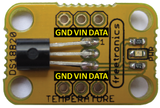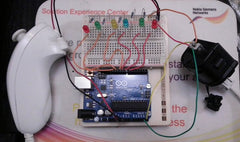After creating an Arduino-based project and converting it to a finished project - it generally isn't finished. Sooner or later you'll want to update the sketch to add features or take care of the odd bug. However if the Arduino board is hidden away in an attic, across a field at a pump station or somewhere generally hard to access - it's going to take time. With this in mind, Instructables user "Hitm_n" has described how to integrate XBee wireless data modules into your design to allow remote sketch uploading - a perfect solution. For example:
For detailed instructions and notes, click here. And for more, we're on twitter and Google+, so follow us for news and product updates as well.

When creating projects with external circuitry hacking existing devices - consider our range of ProtoShields. From the tiny LeoStick to the Mega range, we offer a complete range for you to work with.