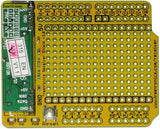Technologist "matt6ft9" had a problem with a basement pump system that needed some monitoring, and in a hurry turned to the Arduino development platform for a solution. By monitoring the sump the system can alert if the water level is too high, or if the pump has been on for too long. Alerts are via email or audible sound, so either way they know if something is wrong. However the larger problem may be the stuff in the sump:
However the problem of monitoring has been solved, so click here to read more. And for more, we're on twitter and Google+, so follow us for news and product updates as well.

When putting together your next Internet-enabled Arduino project - save time, space and money with the Freetronics EtherTen. Apart from being fully Arduino Uno-compatible, it has onboard Ethernet, microSD socket, full USB interface (so you don't need a costly FTDI cable just to upload a sketch!) and supports optional Power-over-Ethernet. For more information and to order, click here.