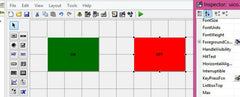Prolific author Simon Monk has published a review of our Freetronics LeoStick and a matching tutorial that creates a unique and useful device. Simon's project uses the LeoStick to generate an obscure password, which is then stored in the microcontroller's EEPROM. As the LeoStick can emulate a USB keyboard, the password is "typed" into the connected computer at the press of a button. Then when it comes time to change the password, the other button will re-generate the password for for future use. In the project example below you can see how easy it is to mount the external circuitry on the matching ProtoStick board:

Well done Simon for sharing this great project with us. You can follow his writings and review this project from his website. And for more, we're on twitter and Google+, so follow us for news and product updates as well.
So what is a LeoStick? It's the Arduino Leonardo-compatible board that's cheaper and smaller than the original:

Apart from being one of the smallest Arduino-compatibles on the market with USB, it also has an onboard RGB LED and piezo which can be used a knock sensor and various tune and sound effects. Plus you can add extra circuitry with the matching protostick! For more information and to order, click here.