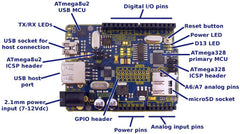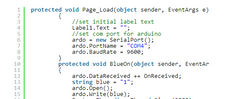After examining the contents of an old joystick, Instructables user "Bartuss" decided to have some fun and recreate their own version - on a much larger scale. An analogue joystick consists of two potentiometers (variable resistors), one each for the x- and y-axis - which are then read by the Arduino's analogue input pins. The addition of a couple of buttons for input rounds out the input requirements. By using full-sized potentiometers the required mountings are somewhat large, however this allows for an overall increased scale in dimensions - for example:

Furthermore with such a large handle this joystick allows a much finer control in the readings available to the Arduino, and thus increasing the chance of a greater level of precision. For more information and instructions, visit the project page. And for more, we're on twitter and Google+, so follow us for news and product updates as well.

When creating external devices for your Arduino, such as the joystick mentioned above, you'll need a protoshield to mount the external circuitry. In doing so, consider our range of ProtoShields. From the tiny LeoStick to the Mega range, we offer a complete range for you to work with.