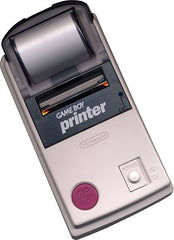A home brewing enthusiast had a problem with one of their fridges in a seldom-visited room, and after some trial and error has created a detailed and useful networked temperature monitor. It's based around a Freetronics EtherMega, a lot of DS18B20 temperature sensors and a TFT colour touch screen. Using this setup you can display up to twelve temperatures at once - a great use of the 1-wire interface and an Arduino. And the results are quite professional, for example:

For more information, click here for sketches, notes and other home-brewing topics. And for more, we're on twitter and Google+, so follow us for news and product updates as well.
To get started with your own temperature-controlled projects, consider using our TEMP: DS18B20-based temperature sensor module:

... or our HUMID: Humidity and Temperature sensor module based on the popular DHT22 sensor unit. Both modules are fully documented and easy to get started with. These are only two of over a dozen of our sensor and outputs modules.