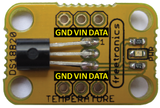In an effort to encourage people to put their rubbish in the bin, instructables user "kgrevendonck" has created a fun device similar to that which tracks basketball goals. They've fitted an Arduino with an ultrasonic distance sensor and an LCD. Then every time something flies past the sensor and into the bin, the score accumulates. They've also taken the project one step further in the video below, by using a PC running processing to generate a nicer score display (note that some of the video is in Dutch, but you'll get the idea):
Something fun, different and not difficult at all. Visit the project page for more information. And for more, we're on twitter and Google+, so follow us for news and product updates as well.
If this type of project interests you and you're new to the Arduino world, check out our new Experimenter's Kit for Arduino:

The package includes a wide variety of parts, sensors and modules including: a servo motor, lights, buttons, switches, sound, sensors, breadboard, wires and more. Furthermore a Freetronics Eleven Arduino-compatible board is included to make this an extensive hobby experimenter, inventor and starter kit. However we don't leave you alone to figure it all out, included is a great project and instruction booklet, plus access to a supporting web page and software examples. In other words - this is everything you need to get started for a fun range of electronics and Arduino related projects!
So to get started or for more information and to order, check out the product page.