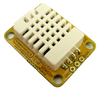Although Valentines Day is a long way ahead of us, it never hurts to start preparing early. The next project embodies that spirit - a motion-controlled LED-illuminated heart decoration that's sure to show you care. Based around a small Arduino-compatible board it uses a simple passive infra-red motion detector that triggers the Arduino to turn on the LEDs for a period of time. With a little more work it would be possible to create a variety of visual effects to impress.
To get started on your own version, visit the project page. And for more, we're on twitter and Google+, so follow us for news and product updates as well.

If you're looking to make more creative designs with LEDs, consider the Freetronics RGBLED: full colour module. It includes a bright RGB LED on the top of the board and a WS2801 constant-current, addressable, multi-channel LED driver on the back. This smart module can be daisy-chained, so you can connect a number of these together in a string and drive each of the module colours individually from your microcontroller. For more information and to order, visit the product page.